Wiki¶
- Table of contents
- Wiki
Features¶
This plugin allows to follow Scrum methodology with Redmine:- Sprint board with drag & drop.
- Sprint burndown chart.
- Sprint stats.
- Product backlog with drag & drop.
- Product backlog burndown chart.
- Release plan.
- Easy to setup, plugin settings & configuration per project (with tips when something is wrongly configured).
- Several new permissions in Administration section.
Installation¶
Download from Files section.
As any Redmine plugin, just deploy it in the plugins folder (remove the version from plugin folder name, it should be just scrum), and then run (change environment if needed):
RAILS_ENV=production bundle exec rake redmine:plugins:migrate
Configuration¶
First prepare your Redmine settings:- Create issue custom fields:
- Boolean for blocked status of post-its.
- List of values (with Fibonacci numbers serie) or number value Story points of PBIs.
- Edit attributes of PBIs issue trackers (user stories, errors) & tasks issue tracker. Typically you will need (the less the better):
- For PBIs: category, target version, story points, blocked.
- For tasks: assignee, parent task, estimated time, blocked.
- Which custom field you want to use as story points.
- Which issue statuses to render in the Sprint task board.
- Which activities (time tracking) will be used to know if a task is being verified.
- Which issues will be considered as PBI and which ones will be considered as PBI subtasks.
- Post-it colors.
- ...
Then you have to add the plugin new permissions to your existing Redmine roles.
If you need more details, please check out the How_it_works page.
Demo & screenshots¶
This project is managed under Scrum methodology, unluckily I'm not a team, just one :(, and I cannot work on this plugin a lot, so there isn't a pure Sprint planning (I don't really know what I'm going to work into at the beginning of the Sprint); but at least you can see part of the features in this same Redmine project.
Sprint task board & burndown¶
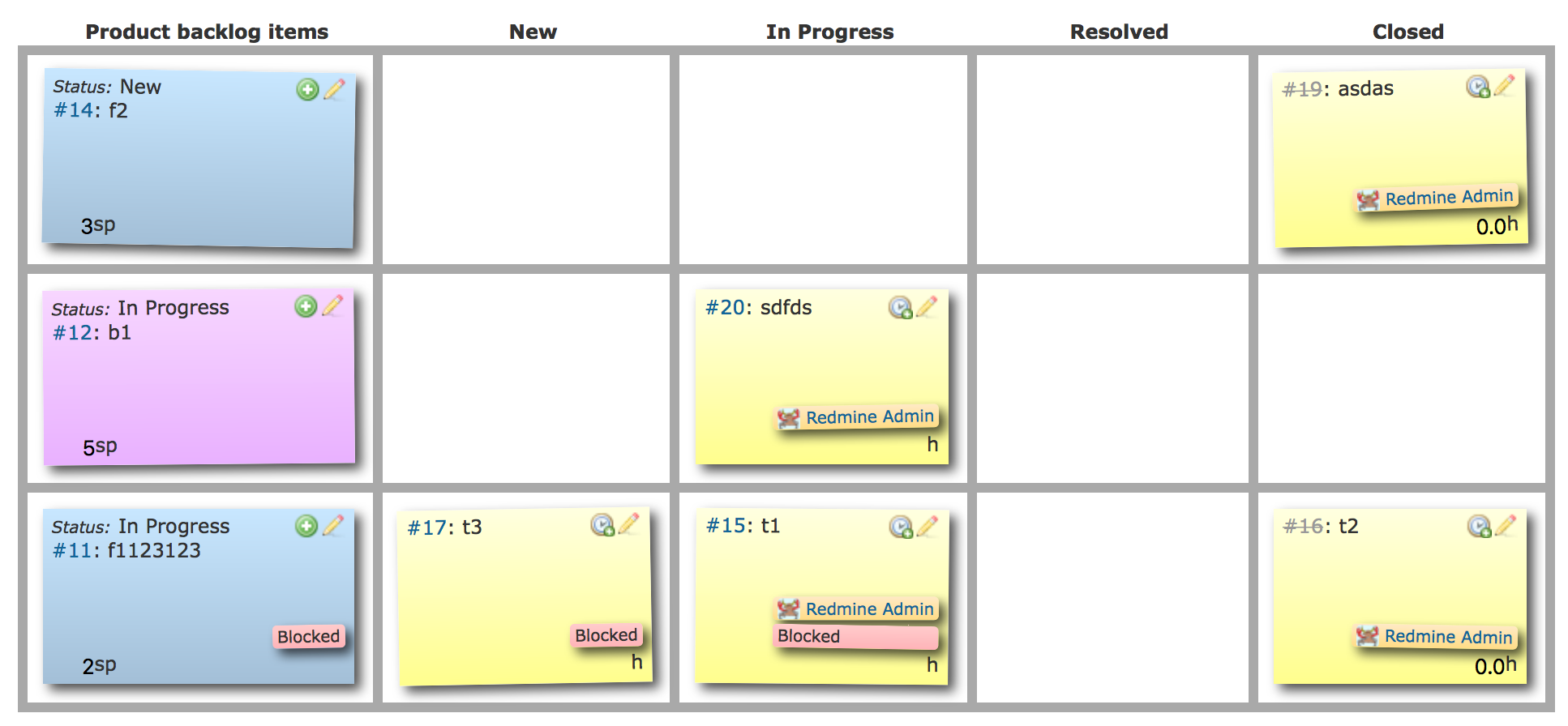
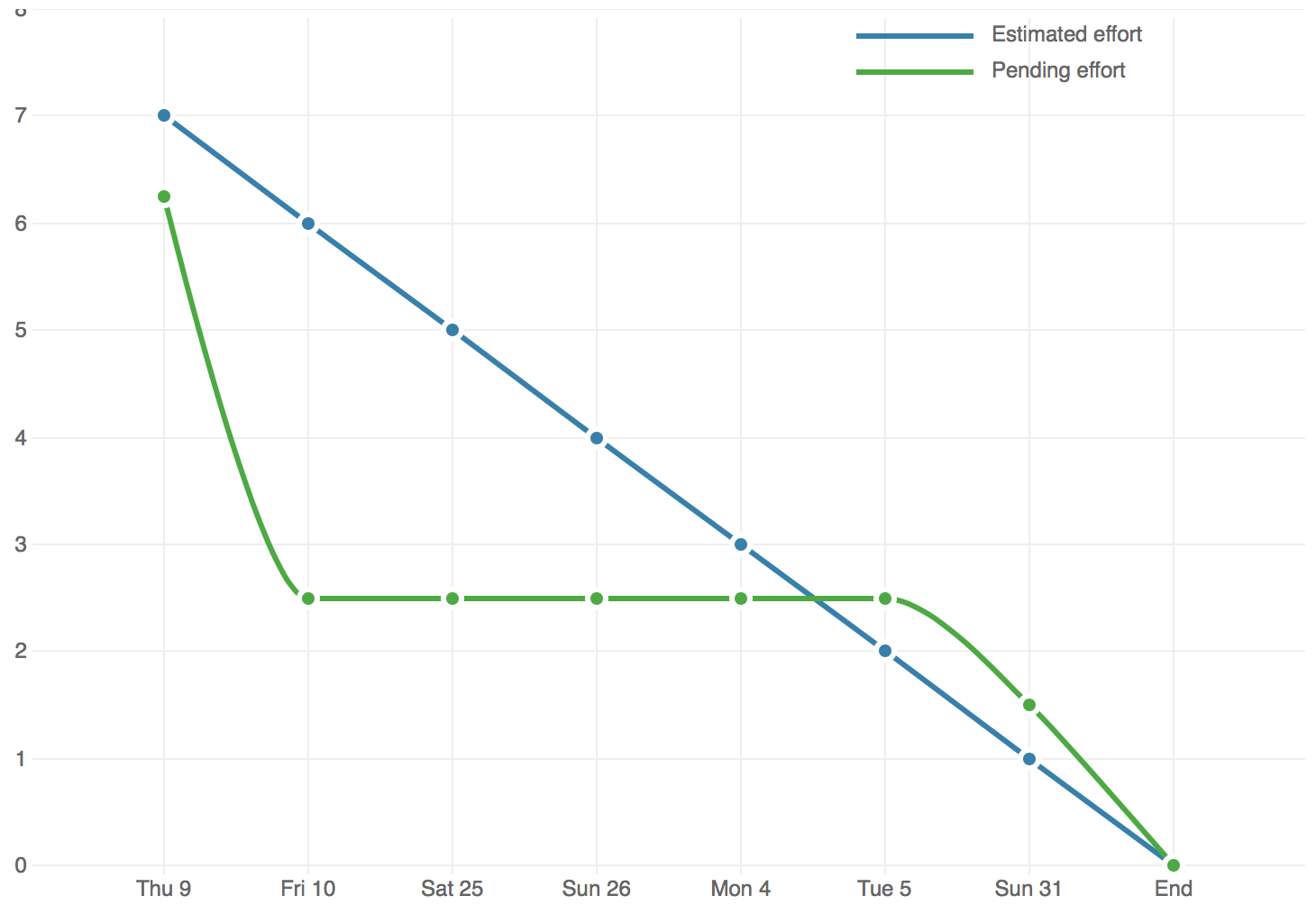
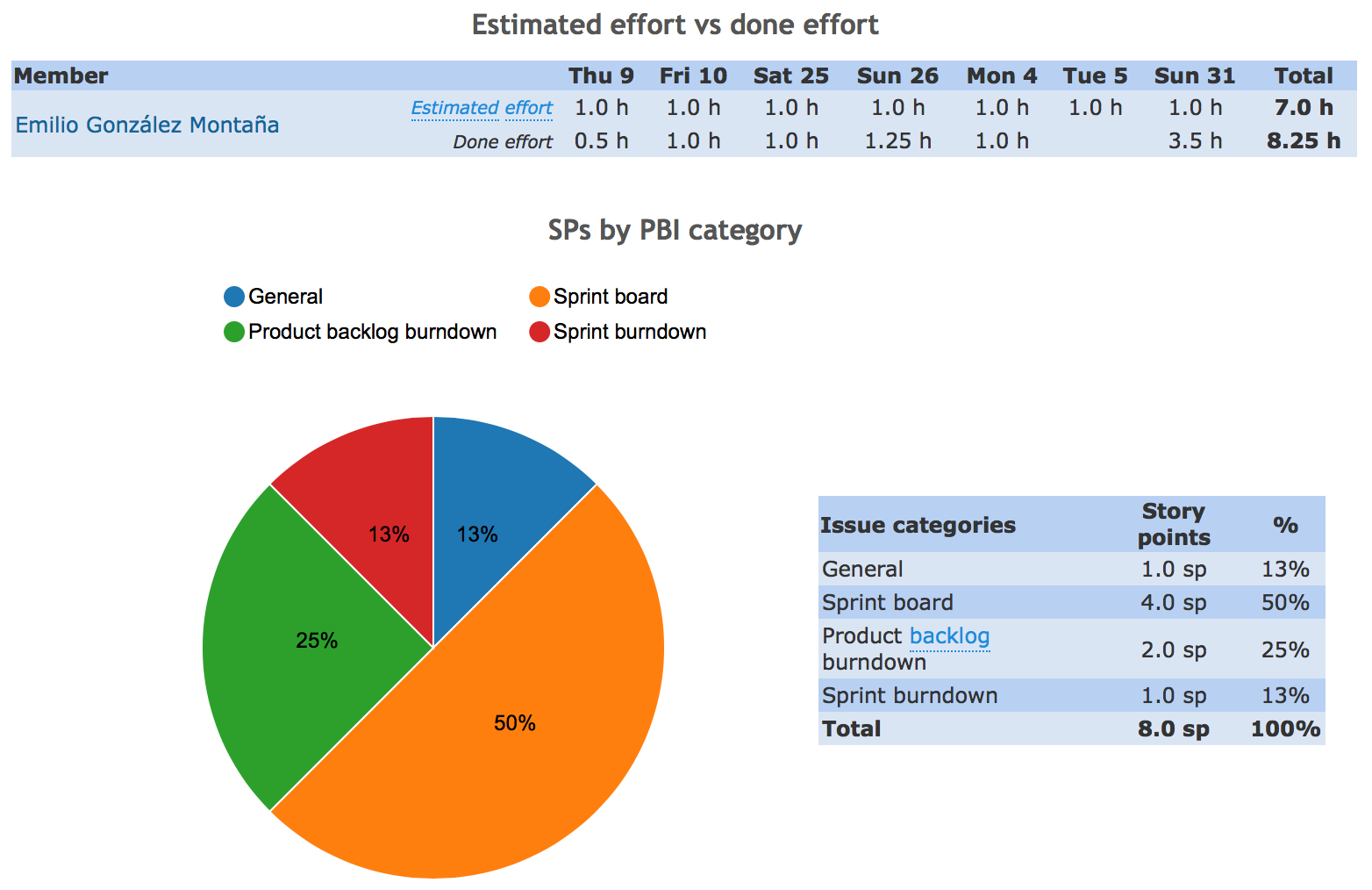
Product backlog & burndown¶
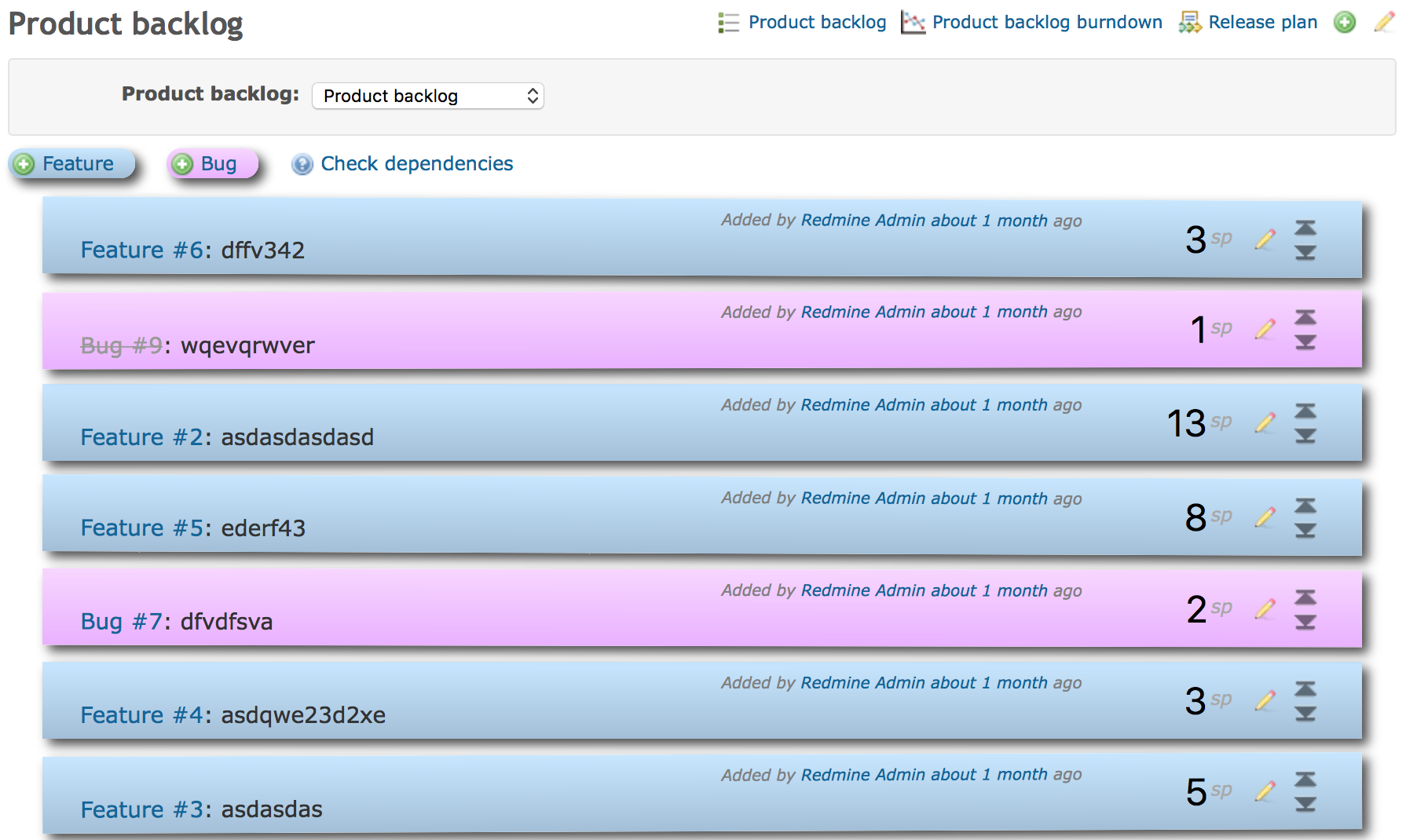
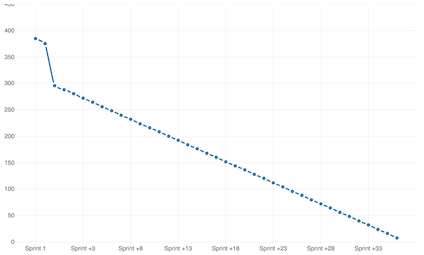
Project settings for Sprints & effort¶
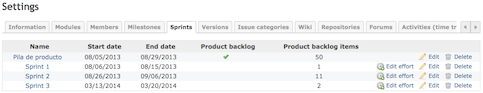
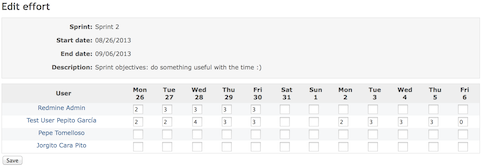
Plugin settings & permissions¶
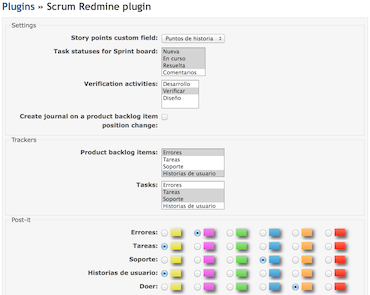
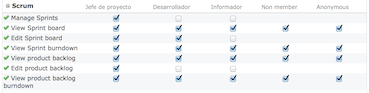
Credits¶
Special thanks to all my Patreon supporters.
