Defect #1232
Once Pending Effort field is set to empty it cannot be changed any more
Status:
Rejected
Priority:
Normal
Category:
General
Target version:
-
Source:
Development
Detected on version:
Blocked:
No
Alone:
Milestones:
Sprint:
Description
Hi,
The problematic scenario is the following:
- Create new issue and leave "Pending Effort" field empty
- Save it by clicking on "Create" button
- Edit issue and change "Pending Effort" from empty to 20
- Save it by clicking on "Submit" button
- Observe:
- The "Pending Effort" field was not updated to 20 and it's still empty (not expected).
The only solution for this is to delete such issue and re-create it again.
Files
 Updated by Emilio González Montaña over 9 years ago
Updated by Emilio González Montaña over 9 years ago
- Status changed from New to Rejected
I've tested but with current version it's not failing...
 Updated by Bartosz Firyn about 9 years ago
Updated by Bartosz Firyn about 9 years ago
Hi Emilio,
This problem exists. Let me clarify in more details what are the steps required.
- Create task and put it in the next sprint (not backlog and not empty field). This is important. You have to put it in the next sprint since if you create task in backlog or leave sprint empty, then everything works fine. I was testing on a sprint which start in next 3 days.
- Provide no Pending Effort field and leave Pending Effort field empty.
- Save
- Edit issue and modify Pending Effort (to e.g. 1),
- Save
- Observe:
- Pending Effort field is not updated from empty to 1.
- No history modification is present.
 Updated by Bartosz Firyn about 9 years ago
Updated by Bartosz Firyn about 9 years ago
Just FYI, I testes several combinations and only these where I assign to next sprint are failing.
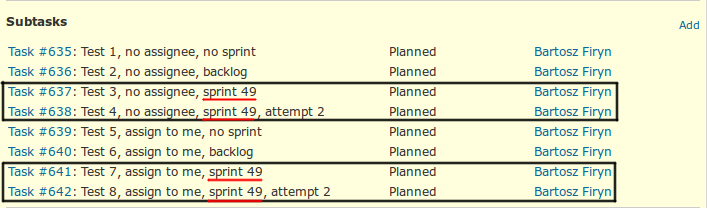
 Updated by Bartosz Firyn about 9 years ago
Updated by Bartosz Firyn about 9 years ago
I just tested v0.16.1 and I confirm that problem is still present.
