Defect #1608
Blocked custom field value not showed
Status:
Rejected
Priority:
Normal
Category:
-
Target version:
-
Source:
Customer
Detected on version:
Blocked:
No
Alone:
No
Milestones:
Sprint:
Description
Blocked tag is not showed in sprint panel:
Previous version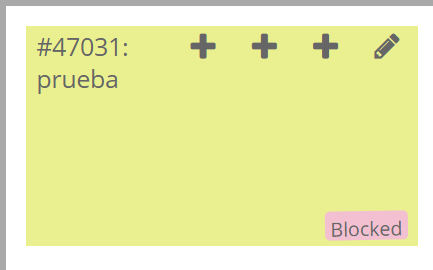
From 0.23 version: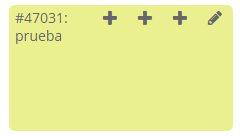
There is a workaround using rendering settings:
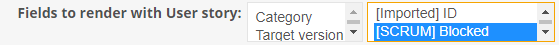
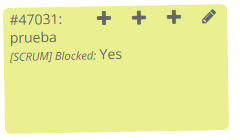
but it will be great to recover this functionality:
Files
Related issues
 Updated by Emilio González Montaña about 3 years ago
Updated by Emilio González Montaña about 3 years ago
- Related to User story #1566: Visual improvements added
 Updated by Emilio González Montaña about 3 years ago
Updated by Emilio González Montaña about 3 years ago
- Status changed from New to Rejected
- File Screenshot_20230123_141346.png Screenshot_20230123_141346.png added
Since Scrum v0.21.0 (#1566), blocked is presented as an icon, not as a mini-post-it...
Are you sure you're using Scrum v0.23.0? Maybe you're using customized CSC files?
Take a look to current version of the plugin blocked issue rendering:
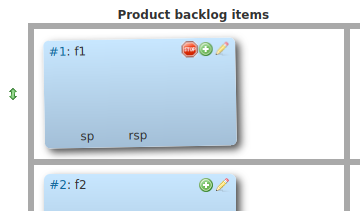
 Updated by Marcos Mata about 3 years ago
Updated by Marcos Mata about 3 years ago
Taking into account the related user story identified by Emilio González Montaña, it seems that it is a CSS problem, related with "icon float-icon icon-blocked". I will check it.
